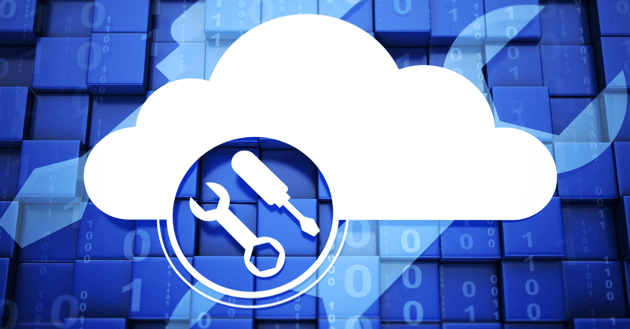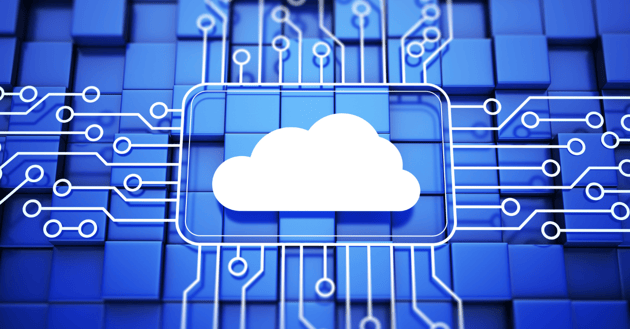Now that we know why migrating off Teradata is happening so frequently, let’s examine five things you want to avoid if your business is making the switch:
Don’t Migrate Too Quickly
As with any big project, effective execution of data migration requires proper planning. Don’t start the migration without making a proper and complete plan of action.
Planning a migration includes allocating time to understand the complex Teradata Enterprise Data Warehouse, then planning how to effectively migrate it without causing too much undue disruption to the business. It also involves understanding ETL pipelines that may need migrating.
You’ll need a complete plan, as well as planning who you will partner with to get the job done. Otherwise, you can safely assume the process will not go smoothly.

Not Selecting the Right Tools
Migration of Teradata involves first outlining the Teradata EDW to determine what can be migrated efficiently, then translating the code and migrating it to its new destination. This process often involves millions of lines of SQL code, so doing it all manually is not an efficient or cost-effective process.
Effective Teradata migration practically necessitates automation of certain processes. Automation can survey your Teradata EDWs instantaneously and also translate code for you, freeing up manual coders to work on outliers and edge cases.
Basically, by automating this process, you save money and time, and there is much less disruption to normal business.
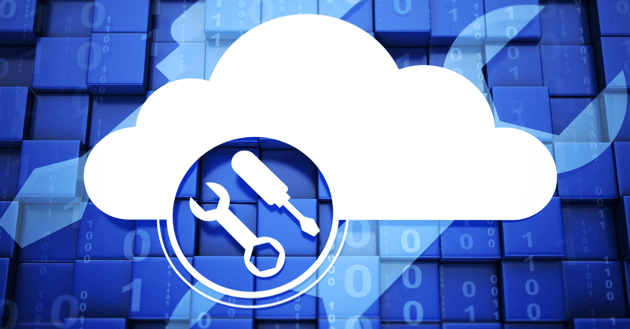
Keeping Teams in the Dark
Communication is the key in migrating off Teradata, much as it is a crucial component of any business-wide task. Discuss the process with your departments and their leads before you begin the migration.
Communication not only gets everyone on the same page but also helps you discover the extent that the organization uses Teradata. You might discover applications that you thought were long out of use yet are critical to your business.
Once again, we suggest an automatic planning tool to assist with this stage. Automatic tools can trace and uncover the lineage of your entire legacy Teradata environment – including the unknowns.

Assuming the Cloud Will Make Everything Better
We won’t deny that the cloud has immense benefits. From improving speed to functionality to the scalability of your EDW, there are many reasons that companies migrate to the cloud.
However, one big mistake that some make is assuming that the cloud will automatically fix their problems. The fact is, if you had problems with your initial Teradata EDW, these problems are not magically solved with a migration to the cloud. You could just be migrating the same issues!
Eliminate redundant workloads by initially scanning your legacy environment before you begin your migration. Find things that can be optimized and consolidated. Migration involves a thorough understanding of your EDW, so you should use this opportunity to improve it as well. This way, when you migrate to the cloud, you are migrating an optimized system.
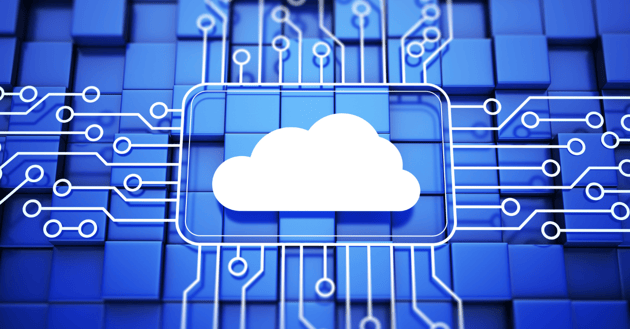
Neglecting Testing Stage
Once you’ve done the planning and translation and migrated to the cloud, you might be tempted to think that your work is over, but this is not true. Even after migration, you still have to do effective testing to ensure that you have migrated everything effectively.
Do this by running data through your legacy and running the same data through your cloud environments. The results should be the same. If there are any discrepancies, it means that you have not migrated properly.
Once again, automation makes your life easier. SHIFT™ Tester can help you automate this testing process so you don’t have to run all this data yourself.

Conclusion
There’s no avoiding the fact that this is a long, extensive process. We focused on the general areas where problems can arise, but you must remain vigilant and recognize that issues can arise at any step of the process. It is so essential to plan everything and reap the benefits of automation wherever possible.
Our industry-leading migration technology SHIFT™ makes it easier for enterprise customers to migrate their legacy EDWs, Data Lakes and ETL pipelines to the cloud 40% faster than manual methods. Try SHIFT™ for free today.